WHAT’S THIS EPISODE ABOUT?
[This post contains affiliate links. If a purchase is made, I may make a small commission at no extra cost to you.]
The Ultimate Podcast Checklist
I’m always trying to think of ways that I can help out the version of me who was totally lost at the beginning of this podcast journey. And one question that I see all the time in many online communities is,
“What are all the steps to create a single podcast episode?”
And the Ultimate Podcast Checklist is exactly the thing I wish I would have had when I first started.
Now to be fair, I have had a checklist and system in place for my podcast from when I first started. It’s how I work best. It’s how I remember things. And I feel super dorky when I share all of the behind-the-scenes stuff that I do for my podcast.
But at the same time, checklist and workflows are what help me stay consistent and more productive.
So today, I want to share with you my Ultimate Podcast Checklist – which is essentially version 4.0.
This started as a Word document that I printed end caps on my desk. I would look at it before I published any of my episodes to make sure I hadn’t forgot anything…But I usually forgot an important step!
Which is why the checklist has saved my butt many times!
This version is now something that I keep in my Asana project management, but I wanted to create something to share with you. I know how much this checklist helps me every single week, so I wanted it to help you too!
Whether you’re just starting out, you’ve been doing this for a while, or you just want to make sure that you’re covering all of your bases, this checklist can work for you.
I’m going to walk you through each step of the checklist because it is for both solo and interviews. I want to clear up any objections or questions that I foresee a new podcaster having. And if you want to grab your own copy of the Ultimate Podcast Checklist and follow along with me, grab it here.

PRE-RECORD
The pre-recording phase of the checklist has everything to do with planning. And this is a “lesson learned” concept that I wish I would’ve known before I started my podcast.
The plan and prep before you record is just as important!
I know a lot of people want to skip the planning and pre-record process because it sounds a little boring. (I get it!) But take it from me, the more you plan ahead and prepare before you record, the easier it is to edit, upload and promote or market your podcast.
Sometimes I spend an entire day planning multiple episodes of the podcast. Now, I’m not saying that you have to block off hours and hours of time to plan 1-2 podcast episodes. No, that’s not the case at all!
Because now that I have my processes streamlined and know exactly what I need to do to prepare for one of my podcast batching sessions, I’m able knock out a ton of the pre-record process for multiple episodes in one day.
This is what PRE-RECORD looks like is:
- Choosing One Content Topic
- Writing the Outline
- Doing Research for SEO Title and Keywords
- Pick Freebie, Opt-in, and Call-to-Action
- Pick Podcast Air Date

RECORD
The recording part is usually where people want to start. They just want to show up, turn on the microphone, share their message, and be done with it. But I highly encourage you to go through the pre-recording process before you jump straight into recording episodes.
The Record section of the checklist is actually where I used to mess up the most often! I know, I know. That should be the easiest place for a podcaster to get things right.
But you have to understand that I am a loud person.
When I would get excited about recording, I would skip the steps of checking my equipment and recording volumes. I wasted time recording a podcast I couldn’t use because the audio sounded so distorted from my loud voice! [Insert Palm to Face
Now, it’s second nature for me to always check my recording volumes. It took me a long time to get in the habit of making sure everything sounded great before I recorded a full episode.
The other steps in the record process are:
- Check Equipment
- Check Mic & Recording Volumes
- Record
- Add CTAs, Opt-Ins, or Self-Sponsored Ads
- Mention Link to Show Notes (URL)
Joined the Bootcamp Yet?
This is our FREE 5-day Podcast Video Series that walks you through the basics of podcasting!
EDIT
The editing part of the podcast checklist will become second nature after you’ve been doing this for a while. You have to remember, this is Episode 99! I have been doing this for quite some time now. If you’re just getting started and you need to know what things to add to the editing phase of your podcast, this is a great place to start.
- Edit Episode (Audacity)
- Adjust the Track Volumes (If Needed)
- Add Your Main Podcast Theme
- Add Music
- Add Self-Sponsored ad (Pre-Recorded)
- Export as MP3 or WAV File
UPLOAD TO HOSTING SITE
Depending on how your hosting site is set up, this process may look a little different. I use BuzzSprout.com and my checklist corresponds with their requirements.
Here are the things you need to Upload your audio file is ready to go.
- Upload Audio File
- Add Title
- Add Episode Description
- Add Episode Summary
- Add Tags
- Add the Season Number
- Add Episode Number
- Check Explicit Content (If Relevant)
- Save & Update Episode Details
- Schedule Air Date

PUBLISH TO WEBSITE
Publishing your podcast episodes to a website is NOT a requirement! I wanted to make sure that you know that you DO NOT have to have a website in order for your podcast to be successful.
However, I do encourage you to have a website where people can find more information about you and your podcast. A Podcast website is also great for other reasons that I laid out in the podcast episode “Should I Have a Website for My Podcast?”
Once I’ve gotten to this point in the process, I feel like I’m on the home stretch. And the reason why I feel this way is because I take time to write a great outline from the beginning. (This part of the process almost happens on autopilot!)
I currently have my website on WordPress.org. The steps for publishing on a website may look different depending on how you have it set up, but these are the steps I use for my podcast.
There are multiple steps on the checklist for this one, but that is because I want to make sure all of these things are done correctly.
Side note: I don’t actually do everything, every single time!
After I’ve created the original post in WordPress, I simply “clone” each post instead of creating a brand new one. Which is exactly like working off of a template each time I upload a new podcast episode.
Here are the steps to Publish a Podcast Episode on a WordPress site :
- Create Post On WordPress
- Add Episode Title
- Change Slug to Episode Number
- Update Widget with New Episode from BuzzSprout (Embed Code)
- Use Outline To Create Show Notes
- Add Relevant Links To Show Notes
- Update Post Category (Like “Podcast”)
- Make Sure the Logo/Images are Uploaded
- Update Excerpt with Episode Description from BuzzSprout
- Update Snippet Preview with Episode Description
- Update Focus Phrase with Long Tail Keyword (Yoast)
- Try To Get All Green (Yoast)
- Preview Post
- Set Air Date for Post to Go Live

PROMOTE
Marketing your podcast can be one of the most intimidating things that new podcasters face. But I’m here to tell you again and again that if you take the time to properly plan and strategically creates outlines for your podcast…
The promotion is easy!
I use the information from the other steps in the process in order to promote my podcast episodes. [Insert Mind-Blown Emoji]
I’m not trying to reinvent the wheel with what I put out on social media. That is literally the information you find in my hosting site episode description.
And there are other tips and strategies that I have about marketing your podcast that you can find in the episode links below.
Here’s the checklist I stick to whenever I Promote a new podcast episode:
- Create Video Sound Bite and Graphic
- Facebook: Graphic, Episode Description, Emojis, and Show Notes Link
- Facebook: Sound Bite and Show Notes Link
- Instagram: Graphic, Episode Description, Emojis, and Show Notes Link
- Instagram: Sound Bite and Show Notes Link
- Linkedin: Graphic, Episode Description, Emojis, and Show Notes Link
- Add Show Notes Link to Email Newsletter
- Promote 5 Images On Pinterest
To see the interview version of the checklist, go to KrystalProffitt.com/podcastchecklist. It’s basically the same with a few added steps for the interview process.
I know that this whole checklist can seem overwhelming and maybe even confusing when you’re first starting. But I encourage you to use the bits and pieces of it that makes sense to you. Create a version of this that is simpler if you need to.
But please, DO NOT just show up and hope things work out every single week. You will be a lot happier, more efficient, and more excited to podcast when you have a process in place for success!
RECAP: THE ULTIMATE PODCAST CHECKLIST
- PRE-RECORD
- RECORD
- EDIT
- UPLOAD
- PUBLISH
- PROMOTE
Links Mentioned in This Episode:
- Asana.com
- SEO for Podcasts
- Link to Audacity Video
- Should I Have a Website for My Podcast
- WordPress.org
- Yoast SEO Plugin
- Podcast Checklist
- ProffittPodcasting.com
- Proffitt Podcast Online Community Facebook Group
- Podcast YouTube Channel
- Resource Library
- 5-Day Podcast Bootcamp
Don’t Miss Future Episodes!
Subscribe Now:
Apple Podcasts
Google Play
Spotify



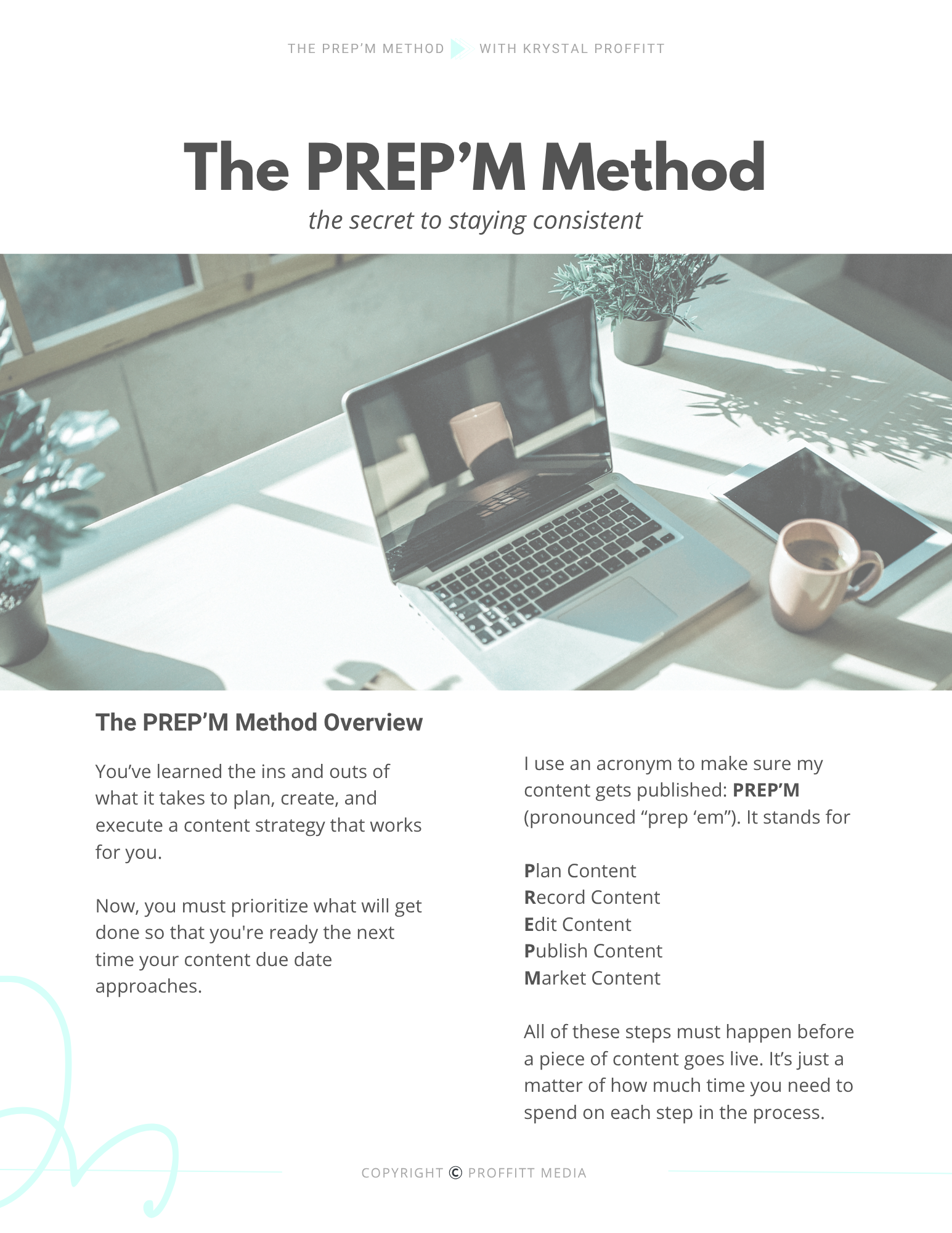

Comments +