Episode 364
How to Create a Digital Product with Content Backlog
“How do you take your podcast, blog, or YouTube content and turn it into something someone is willing to pay for?”
In other words, how can you take something that’s FREE content from your backlog and spin enough value into it that someone is willing to pay for it? (Backlog: your previously published content.) That’s the question we’re covering in today’s episode.
Listen to the full audio version to get the entire scoop on my advice, but one of the first things you need to think about is the way you deliver the content. In order to add more value to an existing piece of content, you can:
- Change the format (audio >>> video)
- Add a little something extra that isn’t in your free content (more stories, examples, or step-by-step instructions)
- Make the content more tangible/digestible for the audience (add visual aids to a previously audio only version or provide supplemental guidance in other ways)
A good example of taking something that was previously free content and making it better is creating a presentation video to showcase what was originally an audio only format or a “fill-in-the-blank” pdf workbook that was originally a few blog posts.
By the way, this new, fancier version of your content doesn’t have to be something that’s costs your audience hundreds or thousands of dollars. You can get started with a low-ticket product or a simple mini-course once you have enough content in your backlog.
How much content should you have in your backlog to get started?
I recommend having at least 20 podcast episodes, blog posts, or YouTube videos so you can sift through them and find the golden nuggets that are worthy of repurposing into a paid product.
Now, let me share with you…
The easiest way to create your first or next digital product in 5 steps:
1. Pick your content.
How do you pick the right content to include in your digital product? My go-to option is to sort through my most popular, most downloaded, viewed, watched, read, or the content that’s gotten the most feedback or engagement.
Don’t start chronologically at the beginning and go through every piece of content. Jump straight to the all-stars!
2. Decide what product to create.
Does what you’re going to charge for need to be in the same format or a new one? Or should you take it to the next level by switching up the medium your delivering information through?
Here are a few examples:
- Podcast to training video with Canva presentation
- Video to training workbook (fillable PDF)
- Combine multiple pieces of content into one — in other words, more than just one podcast episode that gets turned in one video (possibly multiple blog posts >>> into one eBook with workbook pages in the back)
3. Choose a platform to sell on.
After you’ve created the new version of the content, you need a platform to sell on. Here are my tried and true platforms I’ve recommend for selling digital products:
Digital Course Platforms:
Payment Platforms:
Stripe or PayPal for transactions
Innovative Ways to Sell Products:
ConvertKit (email service provider) integration
Whatever way to decide to transact your business online, you must have a way to collect payments from customers. These are the companies I trust to do that and ones I’ve used — or still use today!
4. Create a promo plan.
A word to the wise, just hitting Publish on your product doesn’t mean that people will start rushing to your website to buy it. (Especially if there is a version of it that’s already free out there.)
You have to decide:
- When you’ll launch your product
- The platforms you’ll sell it on (email, website, social media, in your content, etc.)
- How much time, effort, and energy you’ll put into it
5. Launch it into the world.
The first (or next) product you create doesn’t have to be the end all be all. Start selling this version 1.0 and then iterate to keep making it better. You won’t know if someone is willing to buy your $7 eBook until you put it out into the world. Then who knows. Maybe you can turn that $7 first version into a $47 third or fourth version.
When you’re trying to decide the best way for you to create a digital product with your content backlog remember that you get to make the rules on the final verison.
Additional Resources to Check Out
How to Sell in Your Content


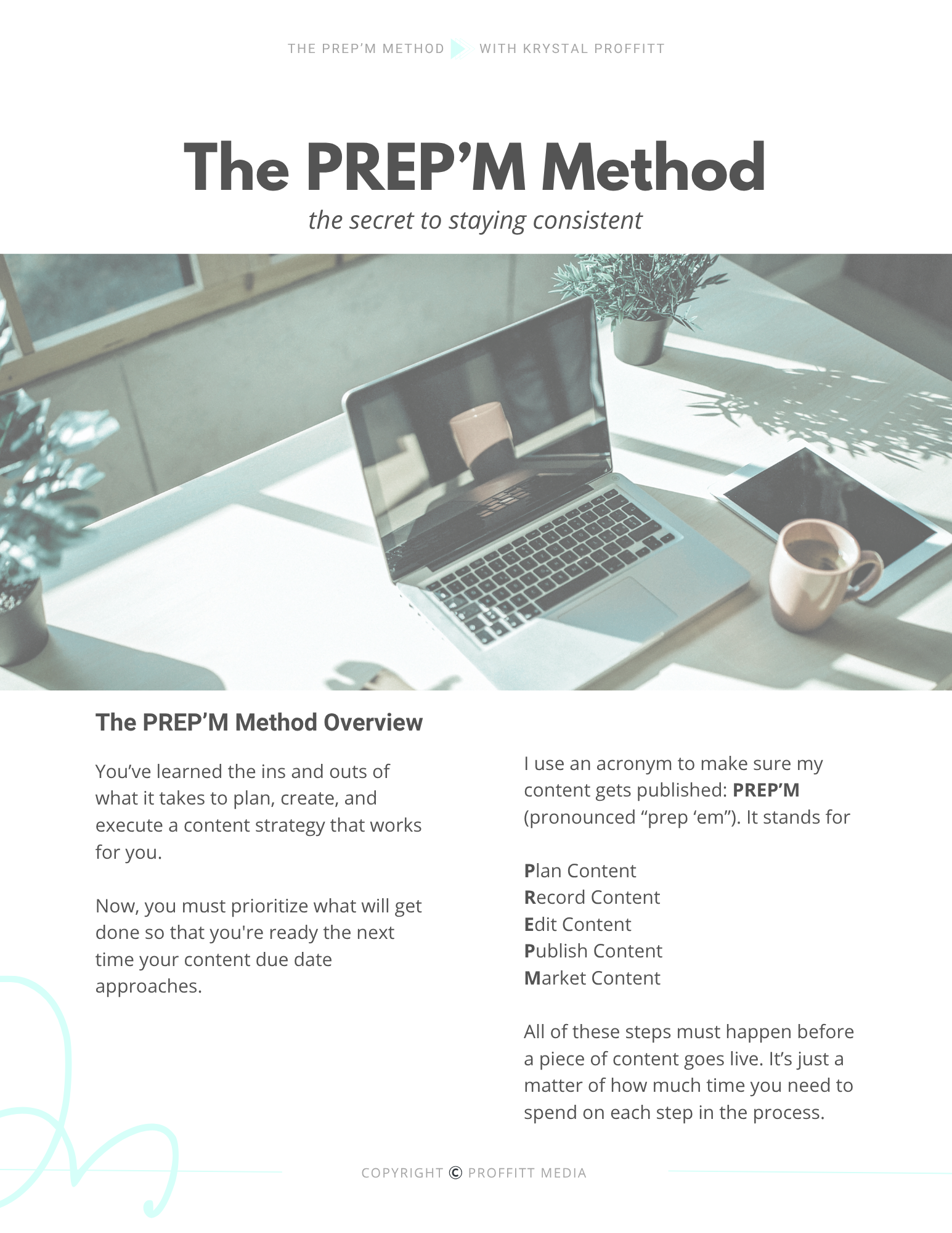

Comments +