WHAT’S THIS EPISODE ABOUT?
[This post contains affiliate links. If a purchase is made, I may receive a small commission at no extra cost to you.]
Pinterest Marketing Strategies for Your Podcast
Be sure to listen to Tammie’s episode on Pinterest (Episode 30) which is the basis for everything we’re talking about today. In that episode, we cover:
-
- How to get started with Pinterest
- What to pin when you don’t have enough of your own content
- How to set up your Pinterest Boards and Account for Success
Ways to Use Pinterest to Market Your Podcast
What I’m sharing today is what I’ve learned since our initial Pinterest episode and since I’ve started pinning my own content more! So the first big question is…
What do you pin on Pinterest?
If you don’t have a website, you can pin your podcast on different platforms you want to conduct listeners. You just need a working URL in order for this to work.
You can also consider sharing your hosting site’s website where your episodes are hosted. At least you can do this with BuzzSprout because they provide you a free URL for your podcast. Just another perk of being a BuzzSprout member. (Psssttt…You can try them for FREE for 90-Days Here!)
But if you do have a website, the sky’s the limit!
You can pin every single episode you have or just on your podcast main page. You can link to the episode on your site like this episode https://krystalproffitt.com/Episode68.
You can create multiple pins for one episode.
You can also pin stuff that you post on social media! You could do a FB live where you’re talking about something for your podcast and then go and pin that so people can find it in the future
**SIDENOTE: What I LOVE about Pinterest is that you can do all of this after the fact. You don’t HAVE to stay up to date with all of your Pinterest content if you don’t have time for it right this moment.
But, What does that mean?
It means, you can set aside a few days a month…depending on how often you’re going to commit to posting, and you can fill your Pinterest calendar with stuff you’ve already done. You can’t do that with lots of other marketing material that needs to be about current episodes.
I could go back and create hundreds of pins around all of the episodes I’ve done up to this point. I could pin where I talked about it on Facebook, Instagram, YouTube, LinkedIn, etc. We just need a working URL and Pinnable image in order for this to work!
What?!?…MIND BLOWN!!
Don’t Reinvent the Wheel
You don’t have to come up with brand new strategies and ideas for pinning content from your podcast. Use graphics and templates from Canva for Pinterest. (Check out Canva’s Pinterest Graphics here.)
Here are some of my Pinterest image examples:
Make sure they match the dimensions needed for Pinterest otherwise they’ll look gross and pixelated.
[Pinterest image dimensions are: 735 X 1102 px]
Once you create a few templates, use them every time you go to pin new content for your podcast. This keeps your branding consistent so when your followers are scrolling, they start to recognize the fonts and colors and styles you use on your pins.
Use Podcast Episode Description
Again, if you write GREAT copy from the get-go, you’ll get A LOT of mileage out of it. Just like with the Facebook and Instagram marketing episodes, don’t be afraid to use your podcast description you used from your hosting site in order to create copy for your pins.
You can also include a relevant hashtag or two in the Pin Description.
Pin all of YOUR CONTENT ON ONE BOARD!
And then you can pin yours and others to your other boards.
Example, I have a board titled “The Proffitt Podcast” where I only Pin stuff that’s related to this podcast. But I have another board Titled “Learning to Podcast” where I pin multiple contributors. And as Tammie suggested in our previous Pinterest Episode, have YOUR boards listed first on your Pinterest profile page. This is one of the most importat Pinterest Marekting Stategies for your podcast!
Another way to know your audience
Pinterest is a search engine.
And because of that, it gathers more data on its users. So I can go into my analytics right now and tell you that my audience is almost 60% between the ages of 18-34 and 70% female.
I can also see what their other interests are. This is important if you’re still in the stages of trying to understand your audience. You can start creating some pins for your podcast and see what happens!
My audience’s top 5 interests are:
- Finances
- Electronics
- Design
- Quotes
- Health
That means that pins which will probably perform better for me are going to be related to:
- Saving my audience money.
- Teaching them about podcasting electronics
- Showing them how to design their podcast content and marketing materials.
- Crafting beautiful quotes
- And maybe even talking about health somewhere in there…which I’m pretty upfront with y’all about if you follow me on Instagram.
But that’s something I hadn’t even considered creating content around, so…
BOOM! Content idea for another time!
Tools I Use
I’ve used it not 100% consistently, but I would 90% pinning 10 images a day since Jan and my reach has gone up to 6,000 monthly views. Now, to be clear, that’s 6,000 views on my pins and I’m not just pinning my stuff.
I actually need to hire someone to create pins for all of my content, especially since I went to 2 episodes a week!
But that means my pins are getting in front of 6,000 people every single month. What if that was all my content? What if I was pinning 20X/day? What if I grew that to 200K monthly views? (Which I’ve seen people do when they stay consistent!)
Tailwind Special Offer I wanna say you get 100 pins for FREE, but once you start…OMG is it addicting!
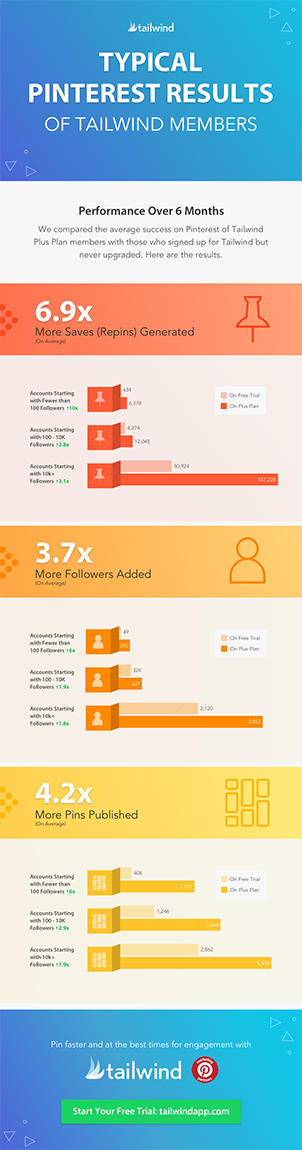
RECAP: Pinterest Marketing Strategies for Your Podcast
- What Kind of Content Do You Pin
- Don’t Reinvent the Wheel
- YOUR Content Goes on It’s OWN Board First
- Another Great Way to Know Your Audience
- Tailwind




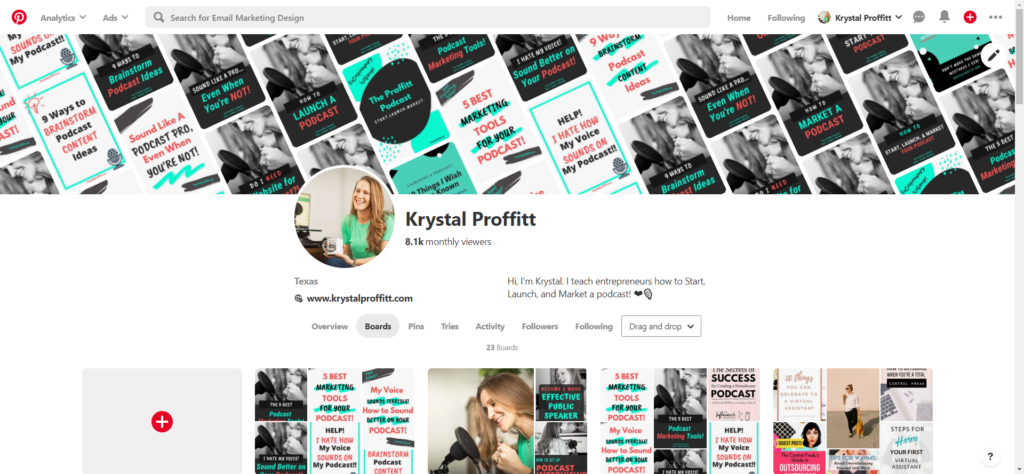
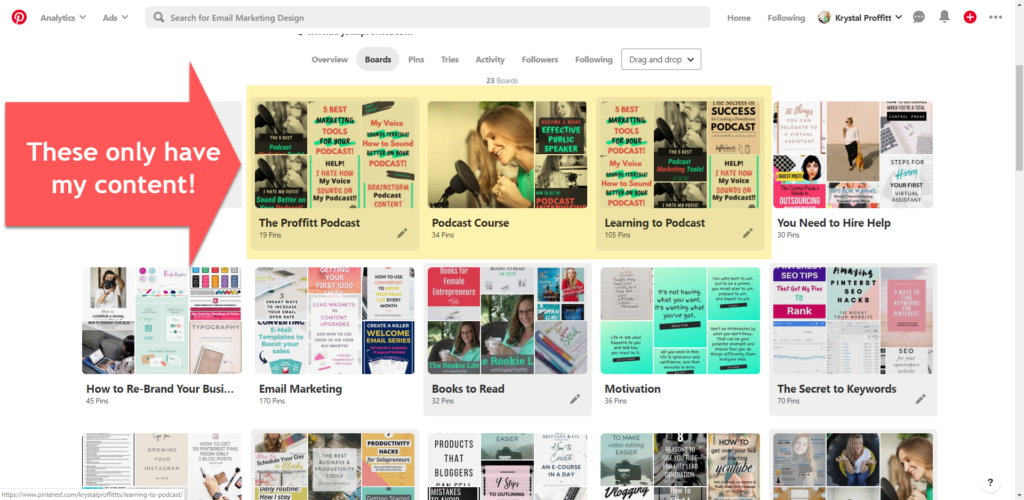

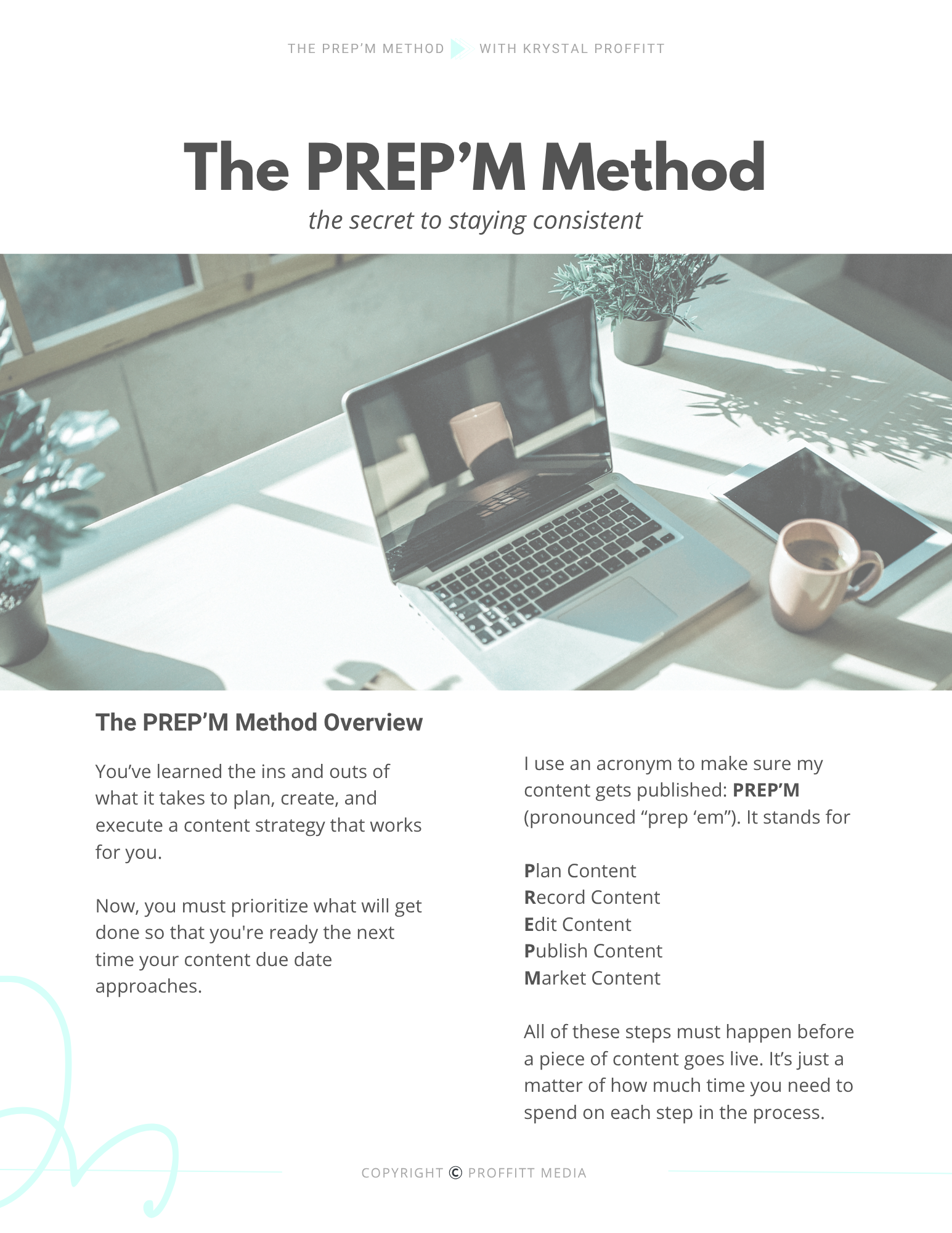

Comments +