WHAT’S THIS EPISODE ABOUT?
[This post contains affiliate links. If a purchase is made, I may make a small commission at no extra cost to you.]
The Whole Story…
In episode 177 “Podcast Monetization: How I Developed My First Idea”, I told you the story about how my digital course idea came to me. The sticky notes. The ideas. The quiet meditation. All of it was the perfect environment to allow my ideas to flow freely out of me.
To learn more about my favorite ways to brainstorm ideas, listen to Episode 58: “9 Ways to Brainstorm Podcast Content Ideas”.
If you have a checklist for your podcast topic…use that!
But today, let’s talk about how I went about taking my ideas to an actual digital course that could people could purchase. We’re talking about the actual creation process, course platforms, tools, and resources I’ve used on a very tight budget.
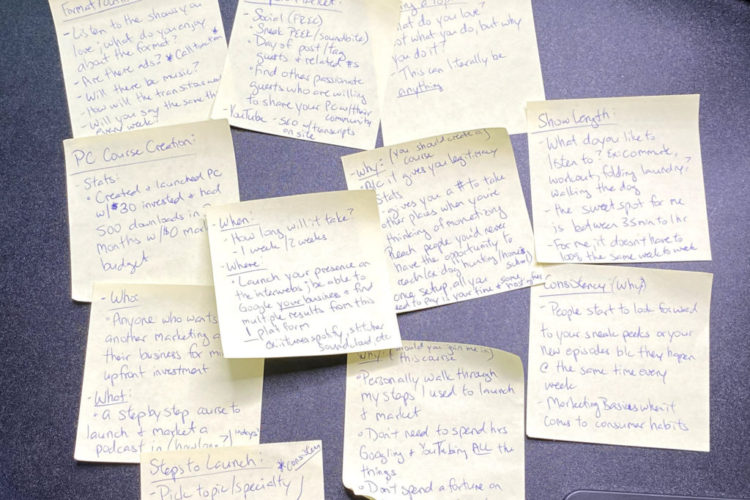
My Original Course on Sticky Notes
Roadtripping & Writing My Digital Course
If you’ve been hanging out with me for a while, then you know I love a good notebook. Ya know, the 25 cent ones you can get around “Back-to-School” time. They mark down their college-ruled notebooks and I swoop in and buy enough for a year at a time because I go through these notebooks like crazy!
But back in the Fall of 2018, we took a family trip to Austin to visit family. This road trip is about a 2.5-hour drive and I knew it was the perfect opportunity for me to write out my digital course. If you remember from a few episodes ago, I’d already written the outline of my course. Now, it was time to take it from a concept or general outline and actually fill in the pieces of the puzzle.
I looked at my outline and thought, “How can I add in more stories? More details? More resources?” I wasn’t self-editing as I was writing. I wasn’t even choosing which concepts were the best. I was just writing down ALL of the ideas I could think of that related to the outline of my course topic: creating a podcast.
Free Vs. Paid Content
At this point in my podcast journey, I had been creating content for 4 months. Why is this important? Well, because if I had been creating the right content for the right audience, I would’ve been so much farther along.
But instead, I’d been creating general content for a general audience…
So the course took a little more effort to pull out of me than it probably will for you. But I wanted to make sure it said, I was only podcasting for 4 months before I decided it was time to create a digital course for the audience I most wanted to serve. (The pivot for my podcast content wouldn’t come until 6 months later.)
But I get asked a lot, “How do you know which content should be in your paid content vs. what’s in your free podcast episodes, youtube videos, blog posts, etc?”
Well, you’re in luck!
I have the perfect resource for knowing when to have free vs paid content. Go listen to Amy Porterfield’s Online Marketing Made Easy Podcast, Episode 164 “Free Content Vs. Paid Content (What’s the Difference?)”. This episode helped me so much when I was developing my course and is still something I reference often when I get stuck on how much content to give away and how much to hold behind a paywall.
Listen to Amy’s “Free Vs. Paid Content” Podcast Episode
Notice how everything changed once I made the shift from an audience that was too general to talking specifically to podcasters.
How is this related to being able to make money with a podcast?
Well, once I found my audience…I knew what they needed. I was able to start creating free resources for my audience that would eventually lead to my paid programs and services. So your audience has everything to do with being able to make money with a podcast!
Path to [Podcast] Success
It’ll only take 2-minutes to find yours…
Here’s a Quick Message from Amy…
A Message from Amy
Recording My First Digital Course
I didn’t have fancy equipment when I first started my digital course creation journey. And honestly, I still don’t have really fancy equipment today!
I did what I could with what I had.
So, I wanted to actually show you what one of my original video files looked like for my first digital course. I used my iPhone, a ring light that clips directly to my phone, and a simple tripod that I still use today.
In watching this video again, I see a million things I could’ve done differently and better. But we all have to start somewhere, right?
Digital Course Platforms
Now, the question that seems the most obvious to answer next is, “Where are you supposed to upload all of your course content once it’s ready?”
That’s where the options start coming in.
There are many great resources out there and I wanted to share a few with you today:
-
Teachable
- I started with the FREE version of Teachable when I got up and running and it’s a great, affordable option!
-
Kajabi
- I use Kajabi today and LOVE how easy they make it to get started. Plus, it looks sooo nice! You can try Kajabi for FREE for 28-days here.
-
Kartra
- Kartra is another great option and a lot of my colleagues use it for their website and digital course.
-
Thinkific
- I’ve never used Thinkific, but I’ve heard great things about it from other course creators.
-
Combo of WordPress & A Course/Member Plugin
- I don’t love this idea simply because the tech support and payment portals fall onto you as the course creator instead of a third party like the above options, but I’m also all for getting scrappy. So if this option works for you, go for it!
When it comes to choosing a platform, there isn’t one perfect option. There’s only what works best for you within your budget right now. You can always change or upgrade later, but you do have to make a choice to get started.
How to Use This Resource
If you don’t already know this about Amy, she creates THE BEST guides, checklist, and free resources for her audience! Her guides have helped me plan content, create a DIY photoshoot at home, master a proper launch runway, and develop skills for understanding my audience better.
Inside The Ultimate Course Creation StarterKit guide, you’ll find important information to help you make the following 3 key decisions:
- Course Topic
- Course Name
- What You’ll STOP Doing Once Your Course Takes Off!
You’ll also find many details on how to brainstorm about your course in ways you may have never thought of. And, my personal favorite, you get to see firsthand what it looks like to create a freebie for your audience!
Win-Win-Win!
And, here’s a little something extra special! Amy recorded a quick video to tell you all about the Starter Kit!
Remember, when it comes to podcast monetization…
You don’t have to wait until you have thousands of listeners and millions of downloads. I’d only had my podcast up and running for four months before I decided to create my course.
And I didn’t have Amy’s amazing resource back then. (Man, to think where my business would be today if I had!)
So, go download this PDF guide and get started creating your digital course today!
RECAP: Ideas to First Digital Course (Behind the Scenes)
- My Story
- Free Vs. Paid
- Recording First Digital Course
- Digital Course Platforms
- Resources to Help You
Links Mentioned in This Episode:
-
- The Ultimate Course Creation Starter Kit
- Learn More About Amy Porterfield Here
- Amy’s Quiz: What’s Your Personal Path to Creating a Profitable Digital Course?
- Podcast Monetization: How I Developed My First Idea
- The Ultimate Podcast Checklist
- 9 Ways to Brainstorm Podcast Ideas
- The Poddy Report
- 500+ Podcast Ideas for Any Industry
- Proffitt Podcast Online Community Facebook Group
- TheBestPodcastBook.com
- Facebook Group for Podcast Book Launch Team


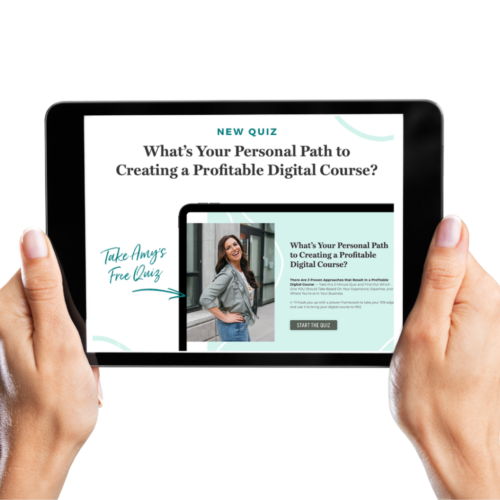


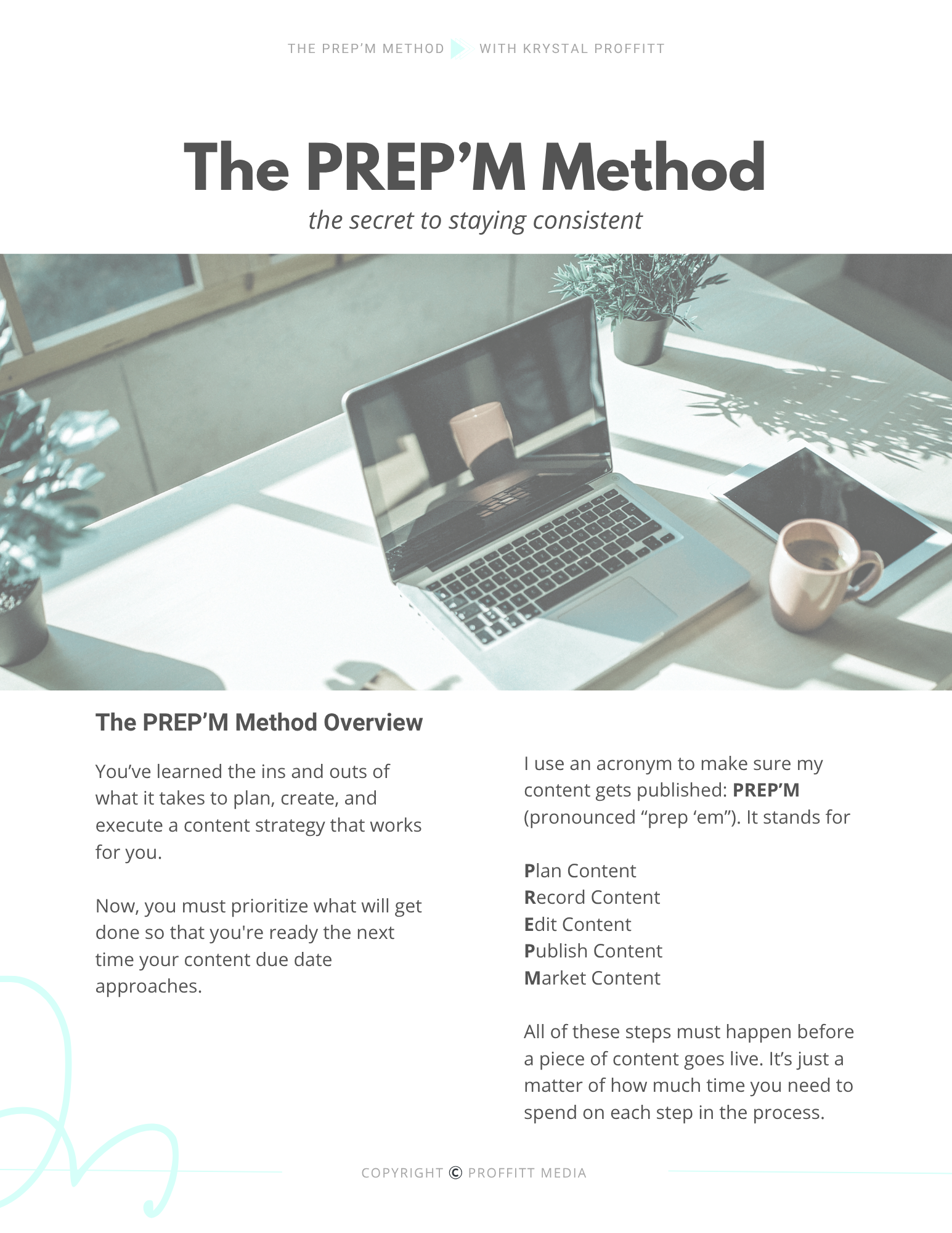

[…] Ideas to First Digital Course (Behind-the-Scenes) […]