Episode 345
How to Make Changes in Your Content
SPOILER ALERT! Today’s episode contains some juicy news about what’s happening at Proffitt Media!
Over the last few years of my business, my content has gone through many iterations and evolutions. From rebranding my show from The Rookie Life to The Proffitt Podcast to switching up styles and formats, I’ve changed a lot.
And today’s episode is a special announcement of more changes to come.
I’m also sharing how to make changes in your content if (and when!) you’ll need to make those. Because let’s get real, there may come a time when you decide to start publishing two podcast episodes instead of one per week. Or write your email newsletter on Tuesdays instead of Fridays. Or take your podcast episodes from 45 minutes down to 15 minutes, twice a week.
Today, I also wanted to share with you the critical question every content creator must ask any time they decide to make changes in their content…
Do you announce you’re making the changes…or not?
Let’s dive into the pros and cons of each decision, so you make the right one for your content and your audience.
Do you address the changes?
If you decide to announce that changes are coming to your content, here are a few ways you can make those announcements:
1. WRITE AN EMAIL.
Send an email to your list announcing that changes are coming to your content; feel free to share as much or as little information as you feel comfortable with your audience.
2. RECORD A PODCAST EPISODE.
If you have a podcast, a way to announce to your audience is to create a dedicated episode explaining what’s to come with your content. (That’s what makes today’s episode super meta: I’m telling you I’m making changes while also explaining how and why I’m making these changes.)
You could publish a bonus episode that you could take down at a later date or post an episode that’ll stick around — like this episode.
3. MAKE A DEDICATED VIDEO.
If you have a YouTube channel, you could create a video or do a live stream explaining to your audience any upcoming changes. I like both options here, but I’d go this route if you have a highly engaged live stream audience. It allows you to answer people’s questions right there on the spot.
4. ANNOUNCE ON SOCIAL.
If you’re audience is most engaged with your content on social media, consider making your announcement there.
There’s no right or wrong way to make this sort of announcement about changes to your content. You could even do a combo of all of these.
PROS & CONS to Each Option
There is a “good news, bad news” situation with whichever decision you make to announce to your audience you’re going to make changes.
Let’s cover the pros and cons of telling them first.
PROS
Keeps your audience informed of what they can expect with your content going forward.
It can get your audience excited about what’s to come.
CONS
It leaves opportunities for your audience to question whether it’s the right decision or not.
But what if you don’t make any announcements? What if you decide to change things up without telling anyone? Well, there are pros and cons to that as well. Let’s cover them.
PROS
You’re not bogged down with the task of creating more content to make an announcement. (It’s like ripping off the Band-Aid. You make the changes, and that’s that.)
CONS
Some of your audience may not know what happened, and you’re flooded with concerns or angry messages about changes.
Your audience members may leave altogether because the “new content” you’re creating wasn’t what they originally signed on for.
SEASONS FOR YOUR CONTENT
We didn’t have time to cover all of the tips and strategies about seasons for your content — which can be a great option if you want to make changes to your content on a regular basis. Make sure you go check out the podcast and YouTube video I’ve created about seasons for your content.


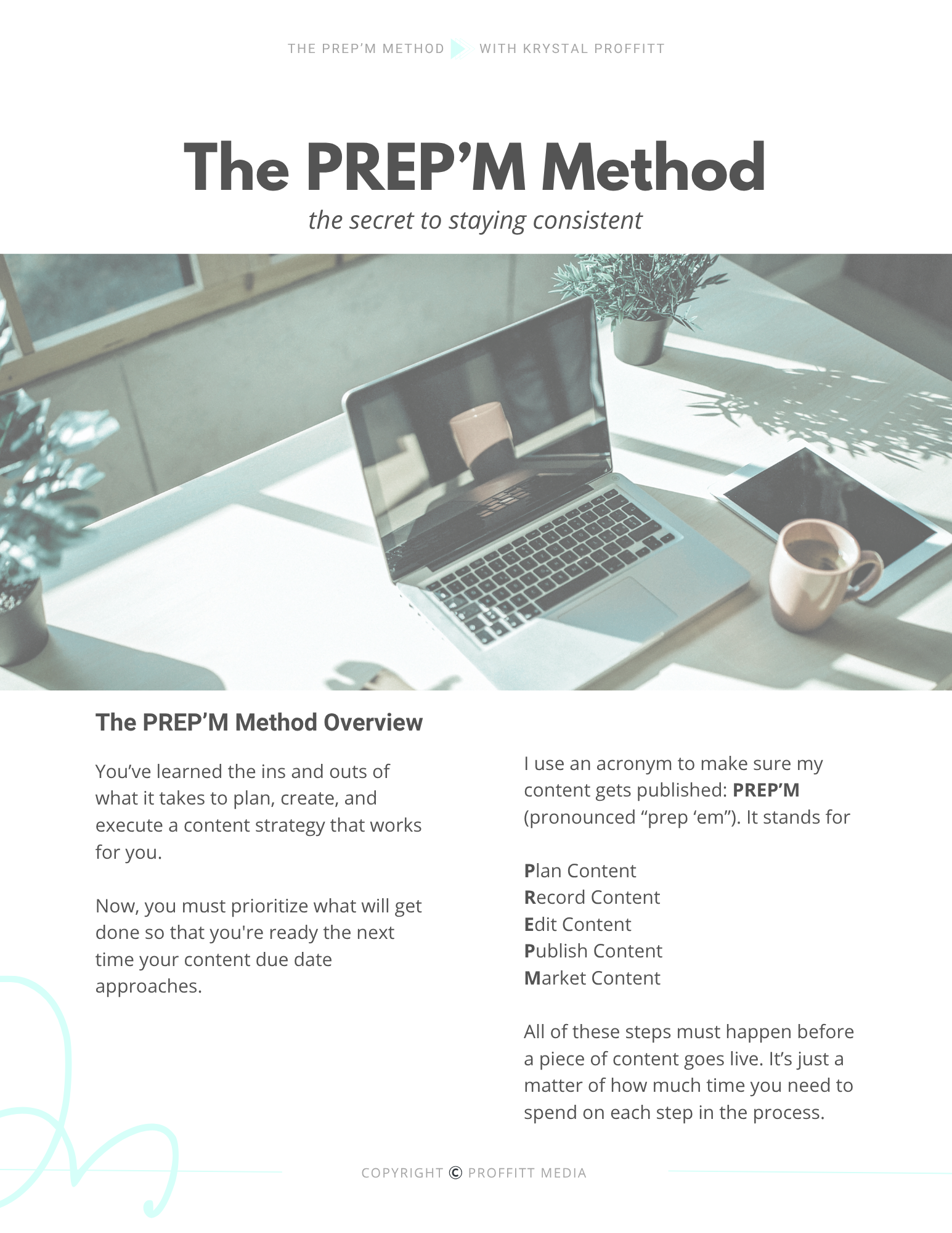

Comments +