How to Edit a Podcast in Audacity
“Do I really have to learn how to edit a podcast in Audacity?” People RUN when they have to learn a new platform. It’s one of those questions I get asked over and over again.
And my answer is always, “YES!!! If I can figure it out, so can you!”
I think new podcasters are nervous to learn Audacity because they think that intuitively they’re supposed to know what to do. “I want to create content where I speak into a microphone. All I’m doing is talking. How hard can it be right?”
Then, they see that Audacity is unlike any platform they’ve ever used.
To be real blunt with you…
Why would you know how to edit a podcast in Audacity?
Unless you have a music or radio production background, you wouldn’t know how to use ANY audio software. So why are brand new podcasters do we give ourselves such a hard time?
I don’t have an answer for you on that.
But I do have this AMAZING tutorial that’ll show you exactly how to edit a podcast in Audacity!
In this tutorial, we’re going into a basic understanding of how to mix tracks, adjust your audio, import and export files, and how to save everything in an MP3 format. Once you’ve finished this tutorial, you’ll be ready to upload your podcast episodes to your hosting site.
[To learn more about podcast hosting sites, check out this interview I did with BuzzSprout’s Head of Content, Travis. We discussed podcast hosting and what it can do for you!]
Joined the Bootcamp Yet?
This is our FREE 5-day Podcast Video Series that walks you through the basics of podcasting!
START NOW
Other Important Resources:
- Proffitt Podcast Online Community Facebook Group
- Podcast YouTube Channel
- Resource Library
- 5-Day Podcast Bootcamp

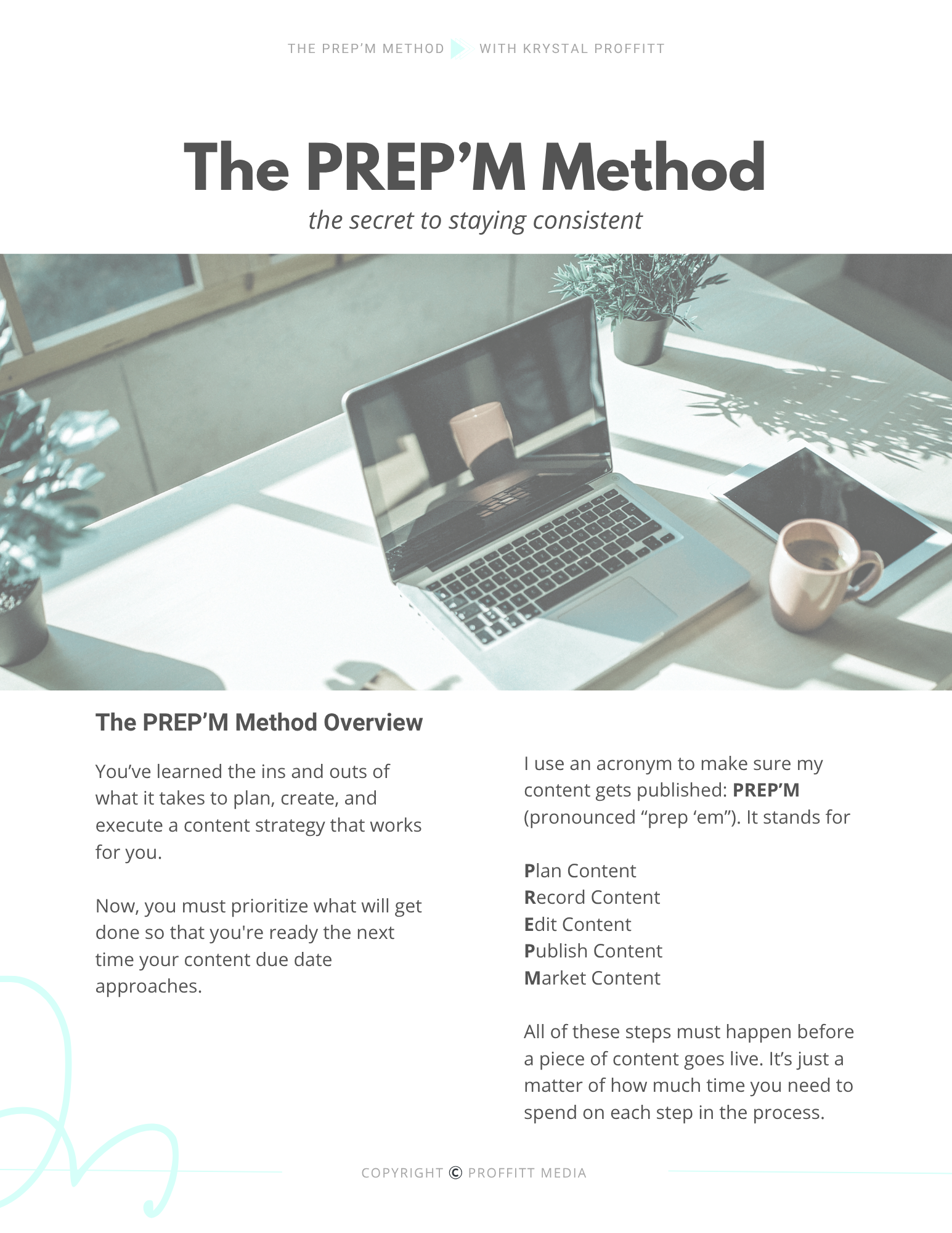

Comments +